Tuesday, April 22, 2014
Color and Tone
On the day I took pictures in the arb everything was very dreary. The only thing that had much color were these flowers! I thought they really popped against the dull leaves in the background.
Anomaly
On one of that paths that I was walking on in the arb, there was was one piece of wood bridge that was painted as an eye. I thought this was very strange! But it turned out to be pretty cool looking. I also tried to use the strategy we used in illustrator with creating grids to frame this photo.
Light/Dark
I chose this photo as the light/dark because of the shadows in the little hut. This was in the arb in the fairy garden as well. The day I went it was not particulars bright out so I was looking for more shadows than light and though the inside of the hut was a nice display of shadow. I also think the background silhouettes of the trees and sky provide a nice contrast.
Vantage Point
In the arb there is a small fairy garden and there was a bridge. From this perspective it looks like the bridge is bigger than it actually is. From this perspective you can also see the texture of all the twigs
Thursday, April 17, 2014
Metaphor
This piece is titled "Children are born atheists". It represents my thoughts about religion in general, specifically Catholicism. I believe that adults impose beliefs on their children and often time never even give them the opportunity to explore other religions, or no religion. The text behind the poster are famous bible quotes. The identical cribs are representative of the identical atheistic minds all children are born with. It is merely the environment that shapes the initial ideas of religion in children. At first I didn't like this project and thought it was too broad, but after deciding on a theme and gathering photos, I got into a groove and did what I wanted to do with this project! I found that because I was passionate about this topic, it made it easier for me to continue working. Thanks Dennis for a tremendous semester!
Tuesday, April 8, 2014
Movie Poster Version 2
I was unhappy with my first poster so I tried my hand at another! I fooled around with the color channels as well as levels to achieve the orange-eyness in her skin tone. Her face was shaped much differently than mine so it was tricky to put the bangs in the correct place.
Tuesday, April 1, 2014
Altered Reality Version 2
I took this photo over spring break in New Orleans. I changed the background to a grafati background and added images in the windows. I also added the text under the sign "featuring justin bieber." The person in the photo is my friend Sami. With this project I wanted to take "altered reality" and make a club scene out of straight edge restaurant. I took the photo of myself in the bottom window as well!
Altered Reality
This photo represents me on the way to graduation, and really into the ominous life after college. I am the girl on the tube! The canoe also has on a graduation cap and is canoeing uphill, representing the uphill battles of college. I had a lot of fun doing this project and learning how to do layers.
Tuesday, March 25, 2014
Patchwork
For this photo I played with layers and selecting/deselecting parts of my face and piecing them together to form a new image!
Movie Poster
For this project I put my face in poster for The Princess Diaries. As my first photoshop project inputting a face into a different body, I think I did okay. I need to do some more work on my photoshop skills, but the more I learn, the more I am enjoying the project. I gave myself some fake tan to match Anne Hawathay's as well as changing the levels of the photo.
Thursday, February 27, 2014
Following Tutorial 1
For this project I used the tutorial our wonderful teacher Dennis posted to create a sketch like image. I used the first photo, a picture of my best friend, and the second, a photo of Angelia Jolie. I think the second one turned out better, but I figured I would post both. I experimented with using the Gaussian blur as well as creating multiple layers and what to do to manipulate those layers. I thought this was a really cool project!
Filter
For this project I experimented with the filter effects as well as channels. I used the movie effects in hopes of creating a movie-esq poster photo. Taking the color of the bandana to create the more playful text "We can do it!" finished this bad boy, or should I say girl, off!
Bitmap
This was my first project in photoshop! I first changed everything to black and white, then changed it to Bitmap. I then selected the white and created a red to blue gradient. After this I colored my lips and cheeks red as well as changing the color of my bandana from red (original color) to blue to add more contrast. Adding the famous words of Rosie the Riveter "We can do it!" completed the piece.
Monday, February 24, 2014
Hierarchy 2
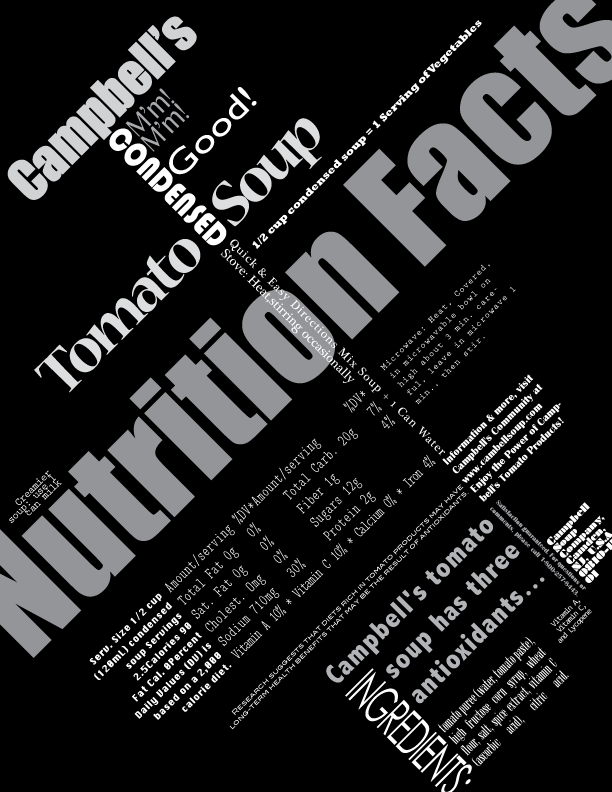 Similarly to the first phase of the project, I used words from a Campbell's soup can to create a more dynamic piece. I used various fonts and chose to have an alignment on a 45 degree angle! This was my first time designing anything on an angle and found it to be challenging. I initially had incorporated red into this piece but found that it made it too busy. Instead I chose to use different shades of grey to give the words more dimension. I "broke the rules" for this project by letting some words run off the page. Though it may not be a best practice, I enjoyed experimenting!
Similarly to the first phase of the project, I used words from a Campbell's soup can to create a more dynamic piece. I used various fonts and chose to have an alignment on a 45 degree angle! This was my first time designing anything on an angle and found it to be challenging. I initially had incorporated red into this piece but found that it made it too busy. Instead I chose to use different shades of grey to give the words more dimension. I "broke the rules" for this project by letting some words run off the page. Though it may not be a best practice, I enjoyed experimenting! Hierarchy 1
For this project we took the words from a Campbell's Soup can. I tried to create a simple, but interesting grid alignment that focused on the contrast of black and white as well as right alignment. I used one font, Optima, which I think added to the simplicity of it.
Thursday, February 13, 2014
Cohesive Form 3
For this project I took my graphic of my initials and created a business card. None of the information on the card is real so don't even think about talking me! What I like about this is how I used the gradient and white space to create the N in my name.
Thursday, February 6, 2014
Cohesive Form 2
These are my initials which I mushed together to create one form. I am proud of the geometry in this project. Some special things to note in the this project is the alignment of the top of the "J" to the middle of the F", the width of the "J" and "F" are the same, and the contrast of the gradient to the "N". I had a lot of fun with this project and getting better at alignment and positioning among negative/positive space.
Cohesive Form 1
"jF" are my initials. I created one form out of these two letters focusing on contrasting the fonts and position on the page.
Tuesday, February 4, 2014
Compositional Design Units 3
This creation explores color, geometry, as well as typography. I also incorporated a photo of myself in the bottom right hand corner. Though Dennis finds this image a little scary, I like how it blends in very well to my overall photo.
Compositional Design Units 2
This piece explored the use of typography. I created different shapes by overlapping text, making text different sizes, shifting the orientation, and changing the spacing between the letters. The use of only black and white contrasts the business of the letters. My favorite moments in this piece is the "TNAX" against the black block because the letters flow naturally into the white space, as well as the cursive "B" in the top right hand corner.
Thursday, January 23, 2014
Compositional Units Deisgn 1
For this project I experiments with space, symmetry, and figure. Was I drawing white boxes on a black background, or black boxes on a white background? The world may never know. After talking with Dennis I was inclined to include several of the smaller boxes at different places in my composition. It took me a bit out of my comfort zone but it ultimately broke up the larger chucks of white and black to create a more interesting space.
Family Tree
Thursday, January 16, 2014
Organizational Chart
Subscribe to:
Comments (Atom)




















